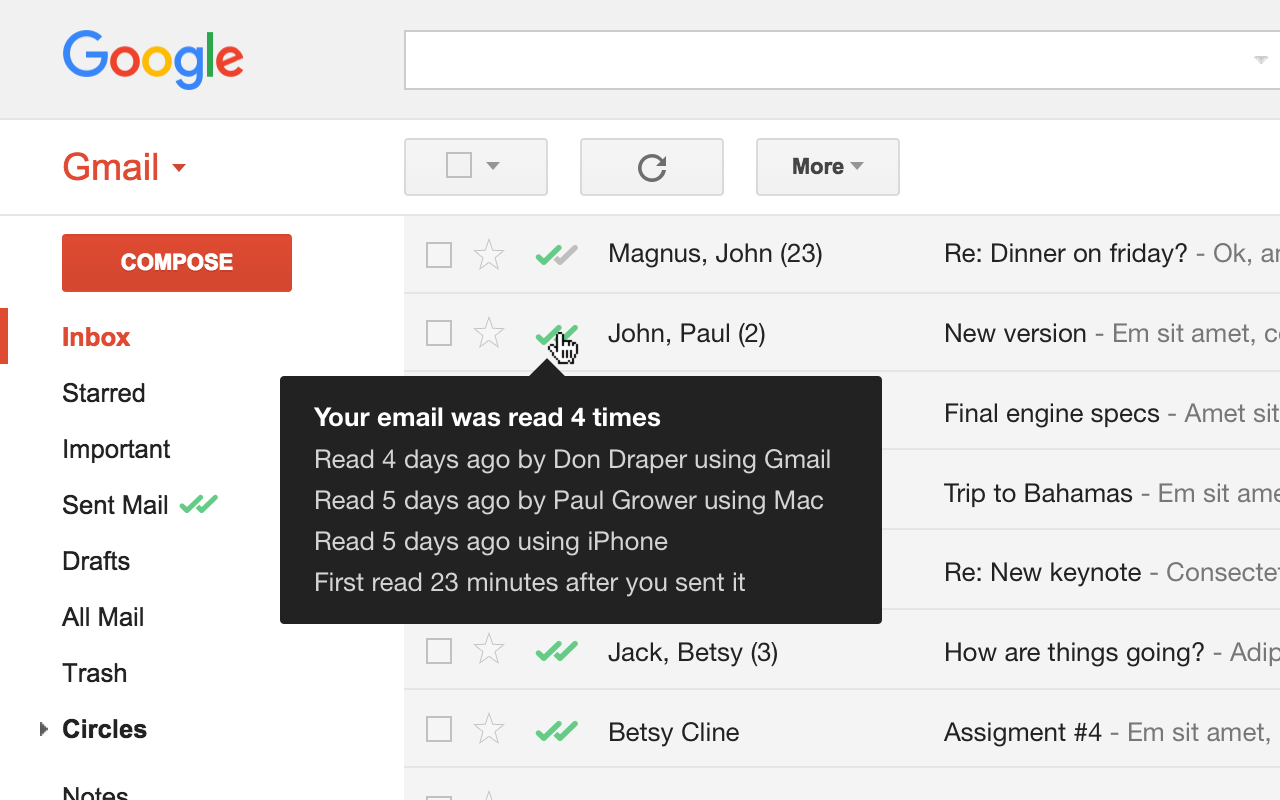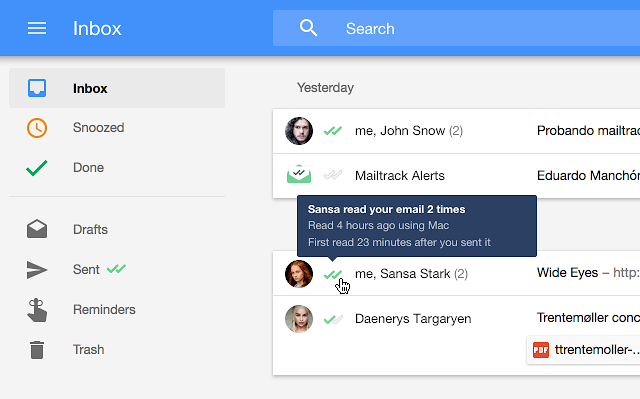Initially responsible for the continued development of the Chrome Mailtrack browser extension, my time was split between planning, coding and reviewing. This role required excellent knowledge of: native hand-coded JavaScript, OO design patterns, JSON, AJAX, CSS3, HTML5, jQuery, RequireJS, Underscore/Lodash, Handlebars, Mocha, Chai, Sinon, Bootstrap, SCSS, Chrome Extension API (plus Firefox, Opera, Edge implementations)
Other project tools included: GIT (Bitbucket), Grunt, NPM, Bower, Docker, Atom editor, ESlint, Jira, Confluence, SCRUM. In addition to hands-on development I maintained the company blog, writing articles about new product developments as well as insights into the email tracking industry.
- Mailtrack for Gmail
Mailtrack for Gmail is the #1 free email tracker for Gmail, with over 1,5 million active users. It add checkmarks (✓✓) to Gmail through free and unlimited email tracking software.https://mailtrack.io/ - Mailtrack for Inbox
Mailtrack for Inbox was discontinued along with Google Inbox.
After refactoring much of the codebase, monetisation and company growth allowed me to concentrate on product growth from a technical, creative, strategic and commercial stand-point. As a digital strategist, this meant finding ways to increase the product’s reach onto new platforms and into new marketplaces while typically overseeing execution. Examples include the multiplication of the original product onto Inbox by Google, Opera, Firefox, Microsoft Edge and Google’s new G Suite Marketplace.